INSTRUCTIONS
We have developed a simple and user friendly electronic Data Entry Management System (DEMS) to ensure secure, easy and accurate data collection obtained from the members of the participating centers.
- Login to the website to access all necessary study documents and submit your cases online. To do so, please type in your username and password at the “Login” menu available at the ride-side bar of the website (see image below) or simply go to submit cases.
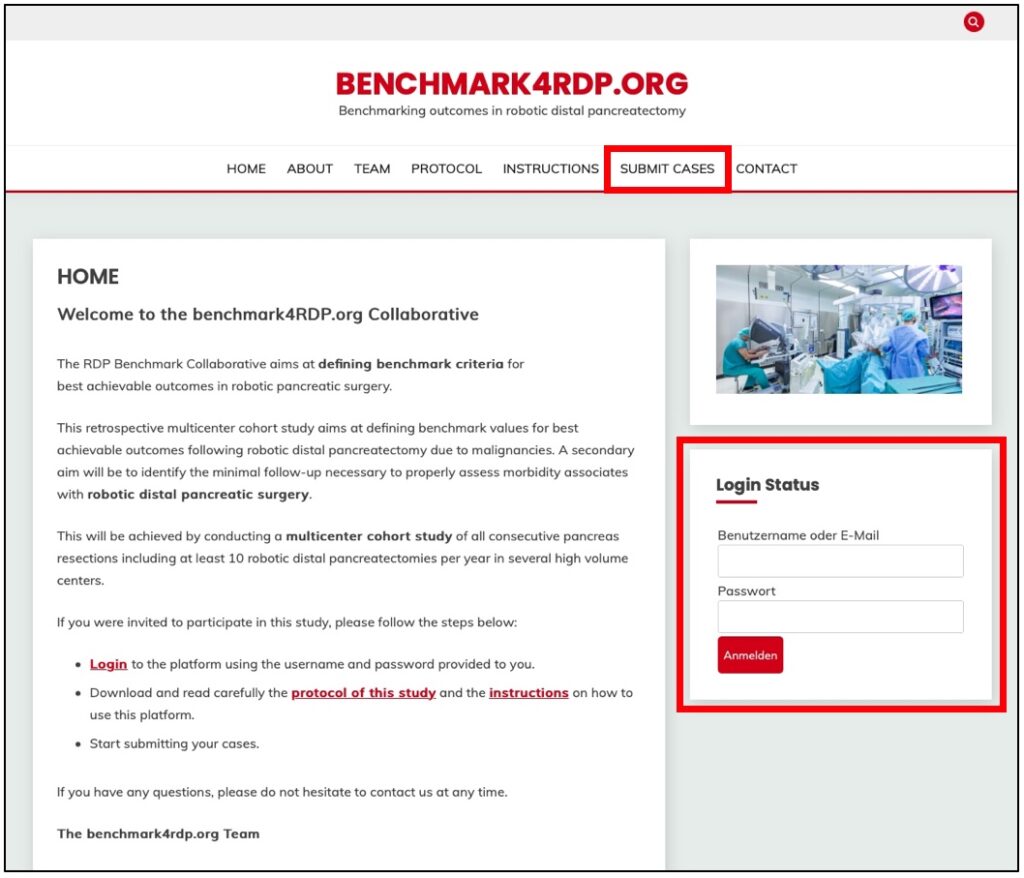
2. Your account login details including your username and password were provided to your by email sent from our study coordinator. If for any reason you did not receive this email, please check your spam folder or contact us to send it to you again (please see contact).
3. Please ensure that you have carefully read the study protocol before attempting entering cases at our Data Entry Management System (DEMS). To do so, please go to the section protocol. The link to the protocol is also available on the main menu and right side bar of the website in all pages.
4. When you’re logged in, you find a section “My Account” in the right sidebar. There you will find some important documents and links regarding the submitting of benchmark cases:
- General Questions about the Center: Please fill out this form at the beginning of your case submissions. It needs to be completed ONLY ONCE and consists of general questions about your center.
- Submit Cases: Click here, to submit your cases one by one. If you finished one case, you can proceed to the next one.
- Manage Submissions: In this section it is possible for you to edit your already submitted cases (e.g. if you missed one information and would like to complete your case). It is also possible to delete already submitted cases. But be aware, that deleted case submissions cannot be retrieved!
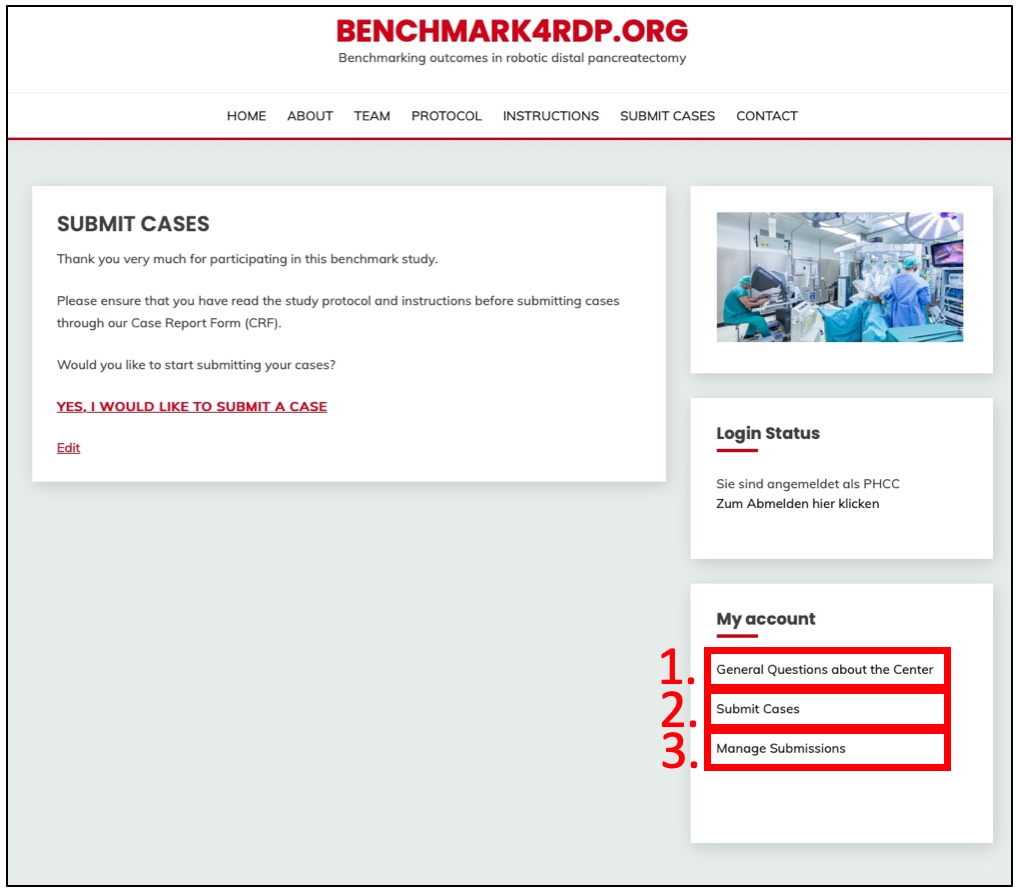
5. If you finished all your case submissions, please send a short notice to the study coordinators Dr. Philip Müller (philip.mueller(at)usz.ch) or Dr. Eva Breuer (eva.breuer(at)usz.ch).
